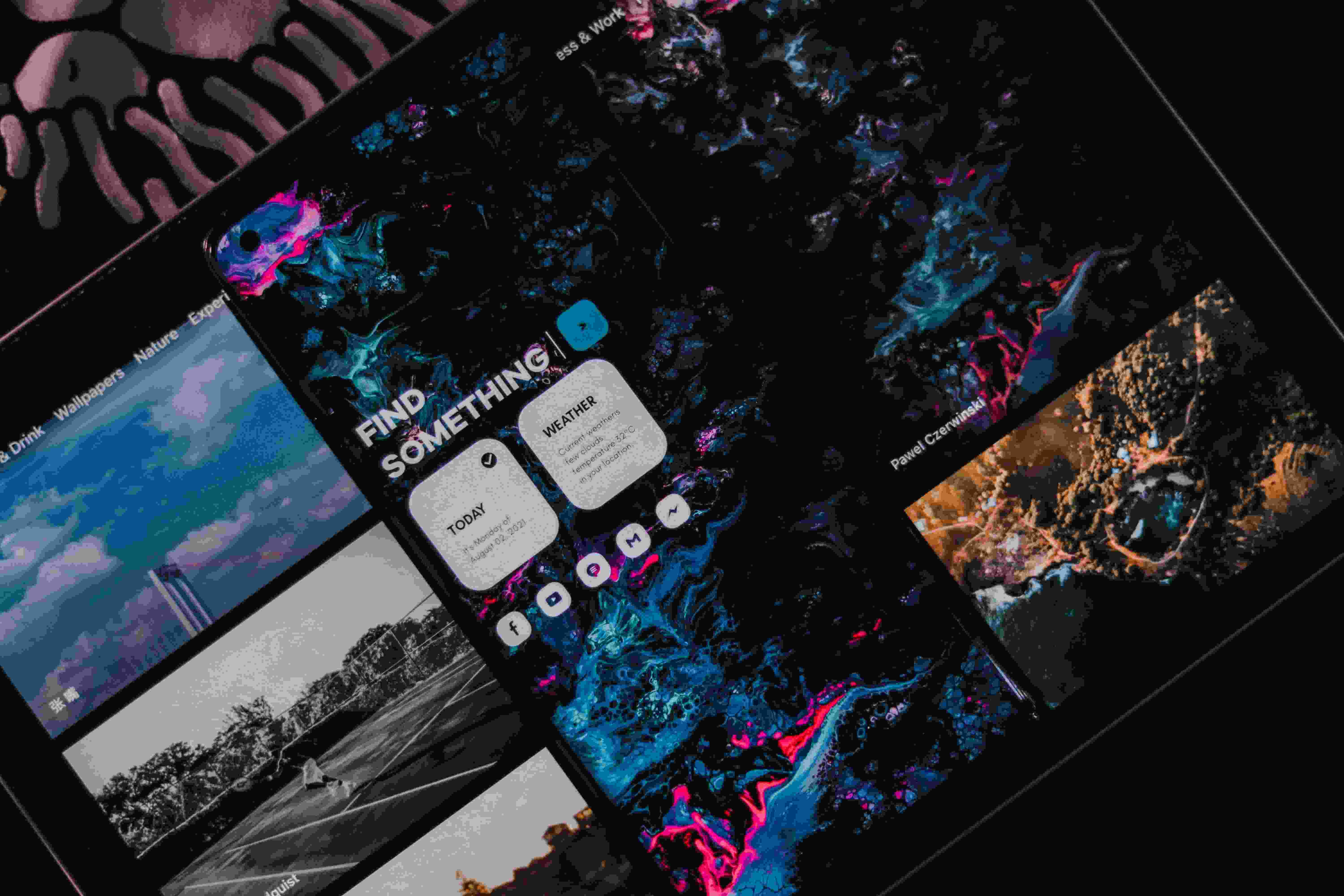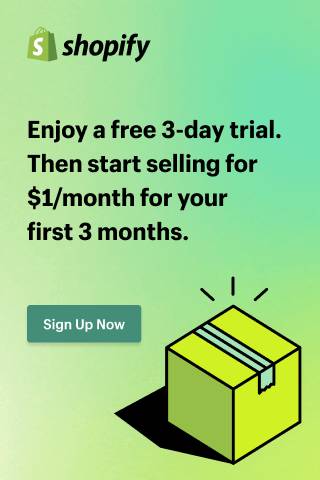Google Business Profile Checklist for 2025 – Get Found on Google!
Are you looking to rank higher on Google Search and Google Maps? Optimizing your Google Business Profile (GBP) is one of the easiest and most effective ways to boost your online visibility and attract more customers. A well-optimized GBP can help your business appear in local searches, improve credibility, and drive more traffic to your website.
Follow this step-by-step checklist to make the most of your Google Business Profile in 2025!
1. Keep Your Business Information Updated ✅
Your business details should always be accurate and up-to-date to ensure potential customers can easily find and contact you. Ensure the following information is correct:
- Business Name – Use your real, official business name.
- Address – Make sure your physical or service-area location is accurate.
- Phone Number – Provide a working number for customer inquiries.
- Website URL – Link to your website to drive traffic.
- Business Hours – Keep your operating hours current, including holidays or special hours.
💡 Tip: Google favors businesses with consistent information across all online listings (social media, directories, etc.).
2. Choose the Right Business Categories ✅
Selecting the correct primary and secondary categories helps Google understand your business and match you with relevant searches.
- Your primary category should reflect your main service or product (e.g., "Web Design Agency").
- Your secondary categories should include additional services you offer (e.g., "E-commerce Website Development," "SEO Services").
💡 Tip: Search for competitors in your industry and see what categories they use for inspiration.
3. Upload High-Quality Photos & Videos ✅
Images and videos help build trust and engagement. Businesses with photos receive 42% more requests for directions and 35% more website clicks than those without!
Upload the following:
- Cover Photo – A high-quality image representing your brand.
- Logo – Ensure it matches your branding across all platforms.
- Exterior & Interior Photos – Help customers recognize your location.
- Team Photos – Build a connection with potential customers.
- Product or Service Photos – Showcase your work, products, or portfolio.
- Videos – Short clips of customer testimonials, office tours, or service demonstrations.
💡 Tip: Update your photos regularly to keep your profile fresh and engaging.
4. Encourage & Respond to Reviews ✅
Customer reviews boost credibility and influence buying decisions. Businesses with positive reviews rank higher on Google!
How to get more reviews:
- Ask satisfied customers to leave a review after a purchase or service.
- Send follow-up emails or SMS reminders with a direct link to your GBP review section.
- Offer excellent service to naturally earn positive feedback.
Always respond to every review, whether positive or negative:
- Thank customers for positive reviews and mention something specific about their feedback.
- Address negative reviews professionally, acknowledge the issue, and offer a solution.
💡 Tip: Google values engagement—regularly responding to reviews signals an active and trustworthy business.
5. Post Regularly on Your Google Business Profile ✅
Just like social media, Google allows businesses to post updates on their GBP. Regular posts keep your profile active and engaging.
Types of posts you should make:
- Announcements – New services, team updates, or achievements.
- Special Offers & Promotions – Discounts, limited-time deals, and exclusive offers.
- Events – Webinars, workshops, or local business events.
- Educational Content – Tips and advice related to your industry.
💡 Tip: Posting at least once per week increases engagement and improves search rankings.
6. Enable Messaging & Q&A ✅
Make it easy for potential customers to contact you directly through Google.
- Turn on messaging to allow direct inquiries.
- Monitor the Q&A section and answer common customer questions.
- Use automated responses for quick replies.
💡 Tip: Customers prefer businesses that are responsive. Fast replies build trust and improve conversion rates.
7. Track Insights & Optimize ✅
Google provides valuable insights on your profile’s performance. Regularly check:
- How customers find your business (direct search, discovery, or branded search).
- Where customers view your profile (search vs. maps).
- Customer actions (website clicks, calls, direction requests, messages).
Use this data to adjust your strategy. If customers aren’t clicking your website, consider updating your call-to-action or improving your website speed.
💡 Tip: Identify your most popular services and focus on promoting them more!
🚀 Take Your Online Presence to the Next Level!
A Google Business Profile is powerful, but combining it with a professionally designed website can skyrocket your results!
- A custom website strengthens your brand and provides more detailed service information.
- SEO-optimized web pages help you rank higher on Google.
- Integrating your website with your GBP improves conversions and credibility.
📢 Need a professional website + GBP optimization? Let us help you build a website that converts and a GBP that ranks! Contact us today!
Send us an email info@bespokewebdesign.ca